
Welcome to Apricity OS, a modern, intuitive operating system for the cloud generation of computing. We believe that an operating system should be easy to use, easily accessible, and beautifully designed. We have also incorporated software in order to minimize security risk as much as possible.
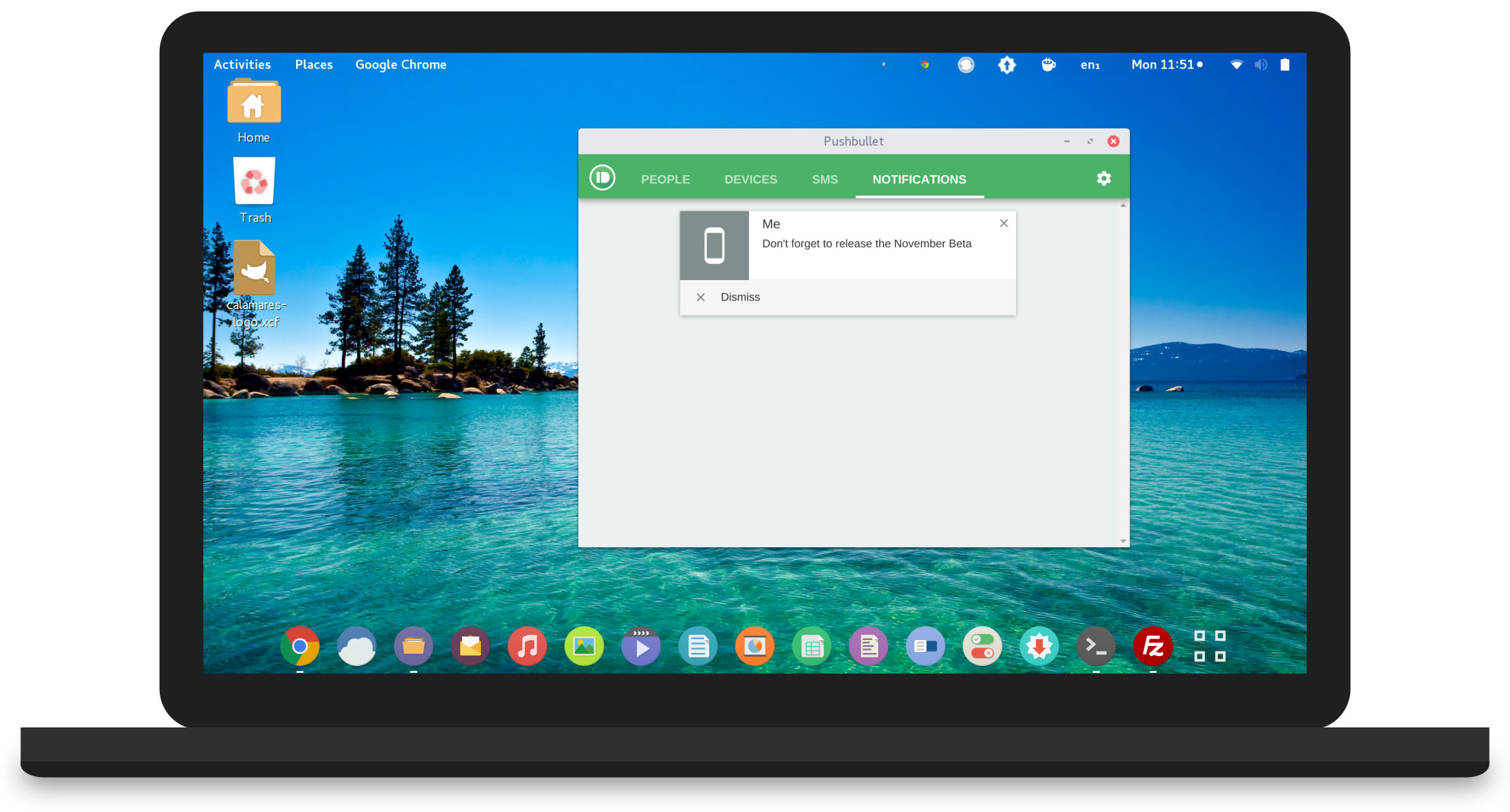
Staying connected between your devices can be tedious work, but Apricity OS comes with Pushbullet, a tool that lets you send links and small files between your devices, and lets you receive mobile notifications, texts, and phone calls across all your devices.
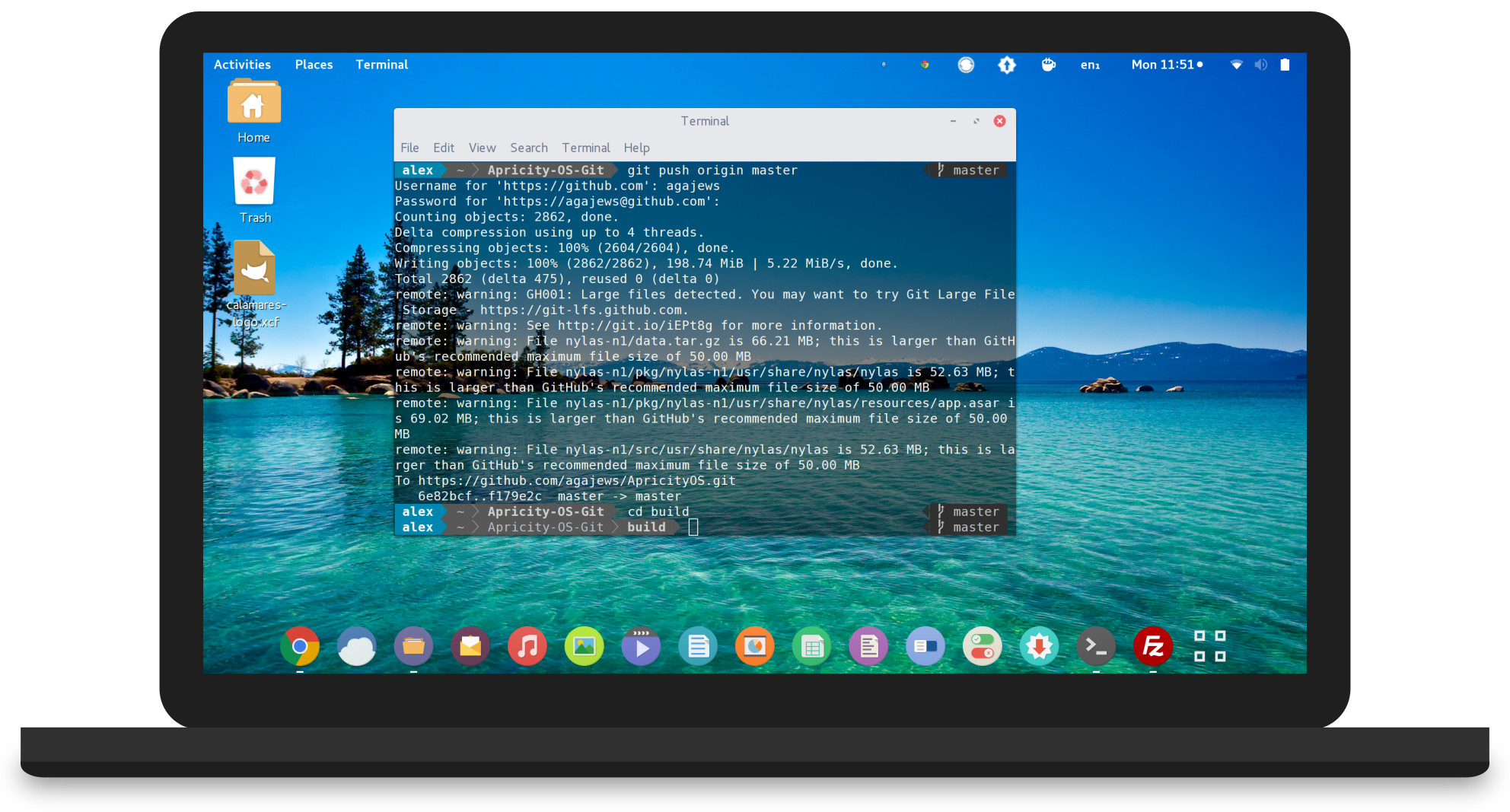
Powerline-Shell, an adaptive and beautiful terminal prompt, brings the console into the modern world. Have all the most powerful computing tools available at your fingertips, with all the information you need beautifully displayed just a glance away. Naturally, Powerline is included in Apricity OS.

MD5SUM: 58ad9c6172a2f45e31bd756d83107058
Download TorrentMD5SUM: 04e5cbe203196f386ae343573d627ea1
Download Torrent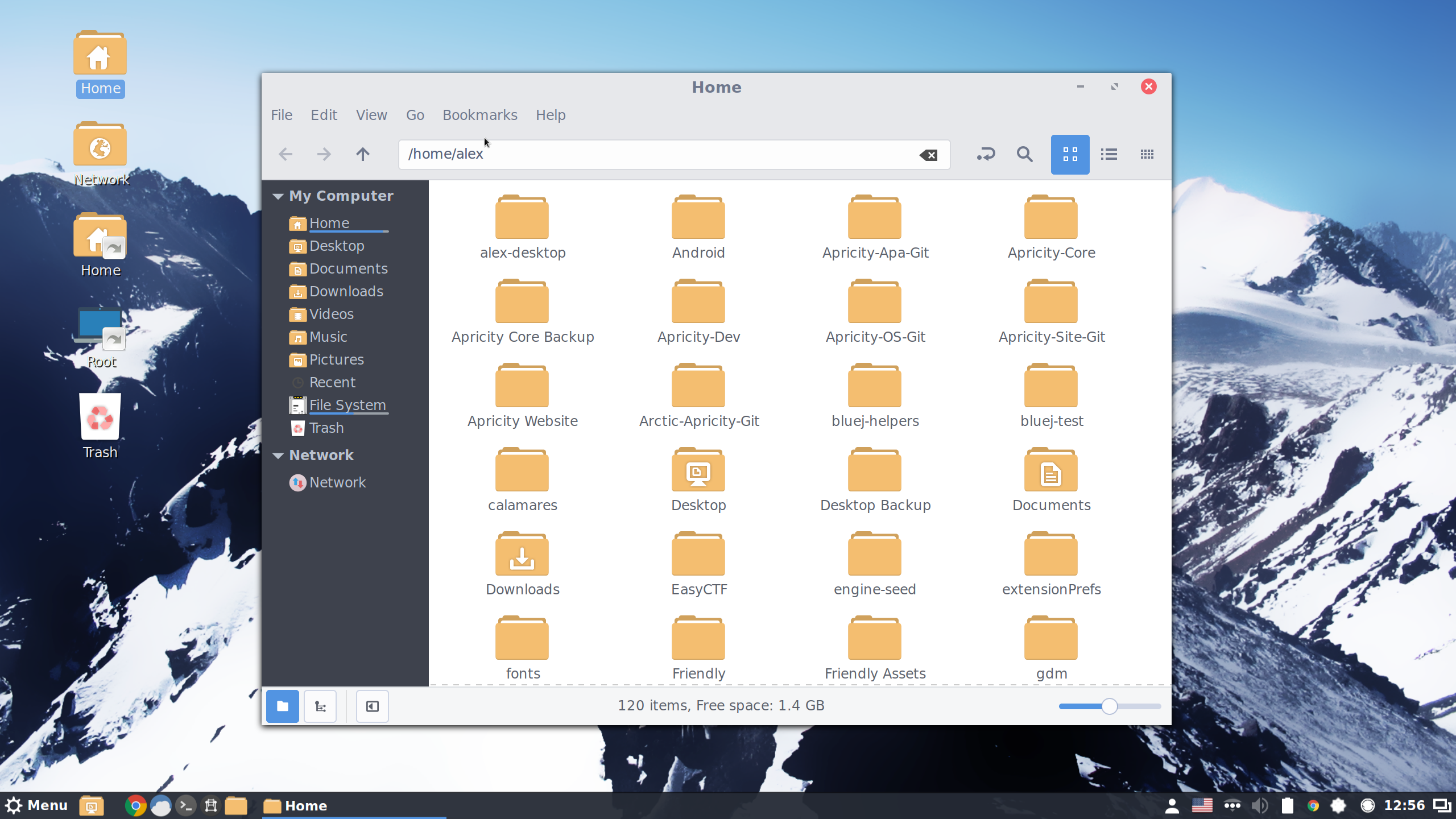
MD5SUM: 6241f7a89f6a73fa1bfdac6d26f819ae
Download TorrentAfter downloading Apricity OS, you may check the ISO's integrity using the appropriate md5sum listed above the download link. This can be done using the command 'md5sum /path/to/the/apricity/os/iso' or the command 'md5 /path/to/the/apricity/os/iso'. Afterwards, we recommend that you write the ISO to a flash drive using Image Writer (Linux), this tutorial (Mac OS X), or USBWriter (Windows). Before doing anything else, we strongly recommend that you make a backup of any important files as data loss is always possible when adjusting partitions on a storage device. After this, if you are on a PC, we recommend that you disable Secure Boot in the BIOS of your machine. Instructions on entering the BIOS vary from device to device, but generally one must press a particular function key, often F12, while the device is showing its splash screen. Keep in mind that some devices, especially older ones, do not have a Secure Boot option at all, meaning that no BIOS options should need to be changed. To boot from the flash drive, find which key must be pressed while your device is showing its splash screen in order to select a boot device then reboot, press it, and select your flash drive. If you are on a Mac, you may boot from the flash drive by rebooting your computer, then waiting until after the reboot chime to press and hold the"Option" key. Note that the flash drive may be incorrectly labeled as"Windows". Regardless of what kind of computer you have, once the flash drive has booted, you may follow the on-screen instructions. Keep in mind that if you are booting the flash drive with UEFI and have elected to use advanced partitioning, you must create a FAT32 formated partition set to be mounted at /boot/efi. If you have any problems at any point while following these instructions, don't hesitate to post your questions or comments on the forum. Otherwise, feel free to share your love for Apricity OS on our forum.
Apricity OS lets you put your favorite web apps on the desktop with ICE, a simple SSB (Site Specific Browser) manager. These specialized browsers minimize the number of steps between you wanting to use your favorite web app and you actually using it. This embodies our vision here at Apricity: we want to help make your workspace, and your playspace, more productive and elegant. An effective OS is very important for crypto trading to reduce complications and save time. For cryptocurrencies like bitcoins, a stable bitcoin account and bitcoin wallet is very important. Click this link to know more about setting up a bitcoin account.
Apricity OS, by stripping down the Gnome desktop environment to its essentials, is able to be fast and fluid without sacrificing aesthetic appeal. Apricity OS idles at just a few hundred megabytes of memory usage, as opposed to other popular operating systems that idle at up to several gigabytes. This also helps bring boot times down to just a few seconds.
Apricity OS comes with TLP, an advanced battery management utility that optimizes battery usage. TLP comes with an outstanding default configuration, but allows users to customize it to suit their specific needs. This, combined with Apricity OS's decreased resource usage, means you can keep working those extra hours away from home.
Staying connected between your devices can be tedious work, but Apricity OS comes with Pushbullet, a tool that lets you send links and small files between your devices, and lets you receive mobile notifications, texts, and phone calls across all your devices.
It is possible to use many Windows programs and games on Apricity OS using Wine and PlayOnLinux. This helps ease the transition of switching from Windows to Apricity OS and helps you maintain the same workflow you used on another operating system.
Syncthing allows you to share large amounts data across multiple platforms allowing to be as connected as possible. Syncthing can transfer large files even faster than cloud-based alternatives. Furthermore, your files and personal information are stored only on local devices, not in the cloud, and are encrypted along every step in the file transfer process.
SBackup, is one of the easiest ways to back up your computer. While remaining simple and easy to use, it has many notable features which makes it stand apart from the competition. SBackup is able to create both compressed and uncompressed backups, able to split uncompressed backups into multiple parts, supports scheduled backups and manual backups, can back up files to both local and remote destinations, and has a variety of advanced options such as logging, and email notification. Online casino sites also provide various advanced options. They include live dealer games, VR casinos, and AI-driven betting strategies. Players seeking flexibility explore the Best UK Casinos not on GamStop, which offer high-stakes games, exclusive bonuses, and diverse payment methods. These platforms enhance the gaming experience with cutting-edge technology and innovative features.
Powerline-Shell, an adaptive and beautiful terminal prompt, brings the console into the modern world. Have all the most powerful computing tools available at your fingertips, with all the information you need beautifully displayed just a glance away. Naturally, Powerline is included in Apricity OS.
As an operating system for the modern day, Apricity OS has excellent hidpi compatibility. This means that Apricity OS, unlike many other operating systems, can be used on “Retina” style displays with a minimum of scaling issues.
Apricity OS comes with a suite of applications designed to create a more useful environment for both work and play, including LibreOffice, Totem, Gnome Photos, Gnome Music, and Gnome Calendar. A full list of included applications can be found on GitHub.
Apricity OS keeps your information safe through the use of Uncomplicated Firewall (UFW). UFW was created to be an intuitive firewall that is ready out of the box with default set of rules that serve the needs of the basic computer user. UFW also can be customized to suit the needs of the user.
Because Apricity OS is based on Arch Linux, it follows a rolling release cycle. This, when combined with the graphical Pamac package manager, ensures that you always have the most up to date packages. This also helps minimize potential security risks.