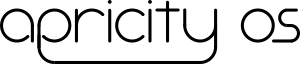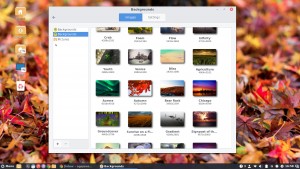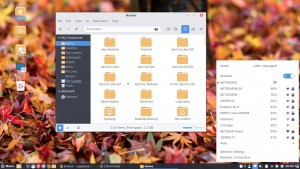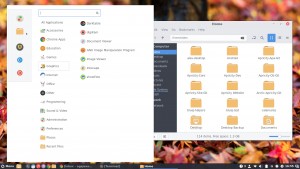We’re very excited to announce Apricity’s first ever stable Release Candidate. Apricity OS 04.2016 Beta is being released alongside Apricity OS 04.2016 RC1. This month, a lot of effort has gone into improving the development workflow and making a distinction between stable, tested features and untested features. The apricity-core repository has split into three seperate repositories: the standard, unsigned apricity-core repo, a new signed apricity-core repo, and a signed apricity-core-dev repository for developers. All three repos are now being built twice a week. On the github side of things, almost all repositories have moved onto a new branching model. Repositories on this branching model have at least two branches: dev, and master. Feature branches are merged into dev when they are more-or-less finished. Master is considered the stable branch, and dev, as its name suggests, is for development. New features should be built on seperate feature-* branches, releases will be developed on release-* branches, and hotfixes for production code will be built on hotfix-* branches. Both versions of stable apricity-core now build packages from the master branches, and apricity-core-dev builds from dev branches. In terms of the OS itself, not much has changed. Many bugs with the installer have been fixed, more mouse/touchpad drivers are being included by default, and many apricity-* packages have received bugfixes. Autologin for the Gnome edition has been fixed. A particularly annoying bug where the Apricity Icons iconset threw warnings about missing size fields has (finally) been fixed. As an aside, Apricity recently passed 100,000 downloads! Thanks to everyone who helped us reach this milestone.
As always, we hope you will find this release easy and enjoyable to use.
Sincerely,
The Apricity OS Team